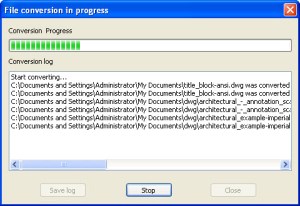Convert DGN file to SVG
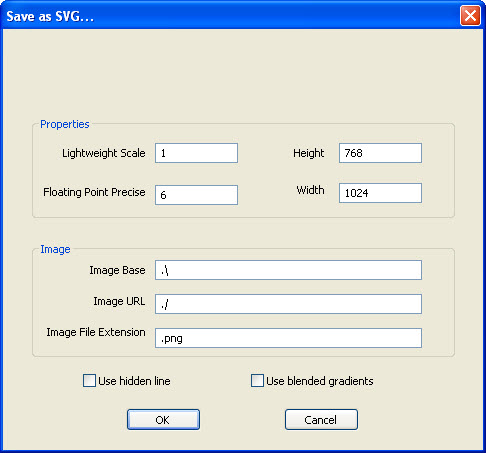
Key Features
- Stand-alone application, run without AutoCAD® or MicroStation®;
- Support DGN V7 and V8 format;
- Detailed SVG file settings;
- Support embedded image in SVG file;
Export DGN file to SVG
DGNViewer, support DGN file format file open and view. Exporting to SVG is also key feature.
Steps:
- Open DGNViewer first.
- Click 'Batch conversion command' button on the toolbar, or from 'File' menu.
- In Batch conversion dialog, add DGN files you want to convert.
- Pick a output directory, checking other options in the dialog.
- Click Start button.
During conversion, you can stop the process any time. In the progress dialog, you can use 'Stop' button to cancel the conversion.